Adventures in Managing a Library
For several years I've been tracking items in my library using private Amazon wish lists. This worked well enough because I could create a different list for each topic, and Amazon had just about every book I wanted to document. If Amazon lacked the book, I could add an entry as an "idea." It was clunky, but decent.
Recently I decided I needed a better solution. I wanted a way to tag books, such that a single title on judo history could be tagged with grappling, judo, and history, while a different title on judo techniques could be tagged with grappling, judo, techniques. I wanted a solution that had an iOS app and a Web interface. It needed to let me add custom content, and export lists is CSV of similar format. If it interfaced with a public database of books, so much the better. I was willing to pay for all of this, but if there was a free version with a book limit (say, 1000 books), then that was a bonus.
Before mentioning the solution I found, I want to explain how I tried to prepare my Amazon book list content for use in other applications. This was necessary to test different solutions. As you might have encountered, the inability to export content from Amazon lists is a real pain. The best solution I found was to use a surprisingly useful "Amazon list scraper," described in this Reddit thread. (Backed up via Pastebin here.) The scraper is Javascript that you insert into the Web page of an Amazon list to extract content. Using this code I copied just the relevant data from one of my lists, 235 books, and saved it to a Google Sheet. Finally I saved the contents into a CSV list, hopefully for import into a library app. Whew!
After experimenting with a few solutions, I decided to use Libib. This free and amazing program meets all my requirements. The only difficult part was getting my books into its database. I tried uploading my CSV via the Web interface, but it only accepted about 100 of the books. It emailed me a helpful list of all the rejected books, however. That was awesome, because manually checking for failed uploads would have been a major pain.
Armed with my list of 135 rejected titles and access to my Amazon list, I manually added all of the remaining books. Many I could add by title. Some I could add by ISBN, which took an extra step of research through Amazon. For some books, there was no way to find the title in the Libib database. I created entries for those manually. In some cases, even if Libib knew about the book, it did not have an image of the cover. In most cases I used images from the Web, and in a few I took my own photos and uploaded them.
I tested the tagging feature by adding a "pending" tag to 12 books that I had listed in my library, but which are not yet in my possession. The tagging process worked as expected. I can also access my library from my iPhone, but the Web browser is the easiest way to interact with the data.
I still need to add a ton of other content. I have a digital library as well, consisting mostly of Kindle and PDF documents. I'll probably also upload my Civil War books, and finally any other books in my library.
Recently I decided I needed a better solution. I wanted a way to tag books, such that a single title on judo history could be tagged with grappling, judo, and history, while a different title on judo techniques could be tagged with grappling, judo, techniques. I wanted a solution that had an iOS app and a Web interface. It needed to let me add custom content, and export lists is CSV of similar format. If it interfaced with a public database of books, so much the better. I was willing to pay for all of this, but if there was a free version with a book limit (say, 1000 books), then that was a bonus.
Before mentioning the solution I found, I want to explain how I tried to prepare my Amazon book list content for use in other applications. This was necessary to test different solutions. As you might have encountered, the inability to export content from Amazon lists is a real pain. The best solution I found was to use a surprisingly useful "Amazon list scraper," described in this Reddit thread. (Backed up via Pastebin here.) The scraper is Javascript that you insert into the Web page of an Amazon list to extract content. Using this code I copied just the relevant data from one of my lists, 235 books, and saved it to a Google Sheet. Finally I saved the contents into a CSV list, hopefully for import into a library app. Whew!
After experimenting with a few solutions, I decided to use Libib. This free and amazing program meets all my requirements. The only difficult part was getting my books into its database. I tried uploading my CSV via the Web interface, but it only accepted about 100 of the books. It emailed me a helpful list of all the rejected books, however. That was awesome, because manually checking for failed uploads would have been a major pain.
Armed with my list of 135 rejected titles and access to my Amazon list, I manually added all of the remaining books. Many I could add by title. Some I could add by ISBN, which took an extra step of research through Amazon. For some books, there was no way to find the title in the Libib database. I created entries for those manually. In some cases, even if Libib knew about the book, it did not have an image of the cover. In most cases I used images from the Web, and in a few I took my own photos and uploaded them.
I tested the tagging feature by adding a "pending" tag to 12 books that I had listed in my library, but which are not yet in my possession. The tagging process worked as expected. I can also access my library from my iPhone, but the Web browser is the easiest way to interact with the data.
I still need to add a ton of other content. I have a digital library as well, consisting mostly of Kindle and PDF documents. I'll probably also upload my Civil War books, and finally any other books in my library.


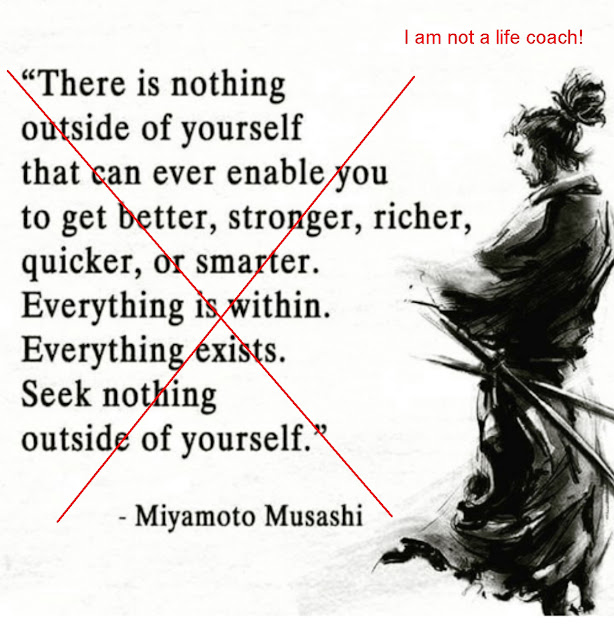
Comments
Post a Comment